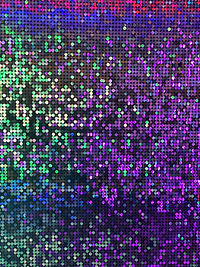Legal Innovation = Microsoft Office?
- Rosie Burbidge

- Jan 24, 2021
- 3 min read

Legal innovation is often equated with one of the incredible new AI tools that are unveiled at tech events on a regular basis. However, the key software package that lawyers use on a daily basis throughout the world remains Microsoft Office. Like it or loathe it, this is where legal innovation is for the vast majority of lawyers. This is a fact to be embraced and celebrated! Once you have a quick rummage under the Microsoft Office hood, there is an array of useful tools which can transform legal life and practice.
After various pandemic chats, Tweets and LinkedIn messages about the magic of Microsoft, Crafty Counsel teamed up with a group of lawyers to share their MS knowledge with other generations of legal practitioners. The result was Crafty’s ‘How To’ series on Microsoft Office – and it was a great pleasure to be one of the catalysts for developing it. At the time of writing, there are 18 videos and counting, covering everything from how to switch case at the click of a button in Word to using mail merge to fill in contract templates.
Some of these Crafty tips can be complete game-changers that will transform daily life and save hours of wasted time. Others are handy ‘nice to knows’ that can be used to wow audiences on the next webinar, zoom call or virtual family gathering (!).
The Crafty Counsel ‘How To’ box set on “Microsoft Office hacks” is an evolving beast, a lawyer generated treasure trove of great tools and ideas that affect daily legal practice. Some personal favourites include tips around formatting documents, using Excel formulae and making Excel look nice with conditional formatting.
And that brings me to Excel: one of the most important, yet underrated-by-lawyers programmes in the Office suite. Many lawyers have a secret fear of Excel and are unaware of the many possibilities that it can offer because it can’t perform some of the more standard functions that they are familiar with in Word. Excel is a huge time saver, can enable quick data analysis and is a huge blessing for everyone when providing fee quotes or analysing costs.
Common problems solved!
Have you ever opened a document to discover that there is a big random gap on the middle of the second page where someone pressed enter a lot in order to get the heading on the next page only for some later edits to move that heading around – creating a massive and unexplained gap in the page?
Ever been sent a document where none of the cross references work (or even worse there is no automatic numbering – just a list of numbers which look good until you try to change something). Formatting of documents can be the bane of lawyer life but it doesn’t need to be.
One of the aims of this boxset was to pass this knowledge on to other generations of legal practitioners. It’s never too early (or late!) to learn these handy tricks to save time and bring a smile to the face of a particularly pedantic partner or supervisor.
One of the great joys of this series is that it will continue to grow as new tips are shared by the Crafty community. So please both use it as an opportunity to learn and share so we can all benefit from these hard won discoveries.
To find out more contact Rosie Burbidge, Intellectual Property Partner at Gunnercooke LLP in London - rosie.burbidge@gunnercooke.com